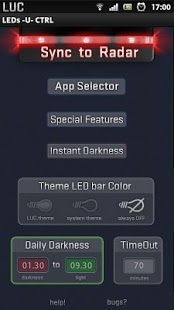LUC.radar 1.40.1m
Free Version
Publisher Description
Unfortunately development has stopped on LEDs U CTRL.
Due to lack of time the new version will not be completed.. sorry!
.
--- Xperia U with ROOT access only ---
.
Like the facebook page and find online Support and Root-guide-video!
Doesn't work proper on Cyanogenmod due to missing components in this ROM.
http://www.fb.me/LEDs.U.CTRL
LEDs U CTRL (LUC) and LUC.radar are the ultimate tools to get full control over your LED illumination bar of Sony Xperia U.
From now on you'll be able to identify which alert you've missed without turning on your screen!
LEDs U CTRL and LUC.radar (paid app) are needed to be able to use LUC as notification tool.
If the app wasn't split into 2 parts it would use more then double the memory while only monitoring (and memory is limited on the Xperia U)
Besides this the LUC.radar app is 100% crash free.
When you are in silent mode (just put it face down) you will still know exactly what you've missed without being disturbed by annoying sounds or your phone vibrating of the table.
Felt your phone vibrate in your pocket and didn't hear it?
Just take it out, look at your LED bar and you know instantly what you've missed!
LEDs U CTRL enables you to configurate each individual LED light in 16 colors.
LEDs U CTRL combined with LUC.radar lets you use the illumination bar to show notifications for 20 different app alerts in all desired colors.
Don't want to be bothered by flashing lights while you get spam at night?
No worries, LUC comes with a fully configurable DailyDarkness system.
You set the time your phone will be Dark and Light up again.
If you want you can even set a specific alarm to enable LUC again. For those who like to wake up slowly, it can also make your alarm volume fade in over time!
---
Check the Developer Website if you get this message:
"This item is not compatible with your device."
---
LUC.radar is the paid half of the combination. For the price of 1 cup of coffee you'll be able to use your custom LED configurations as notification every day!
After installation of LUC.radar run it once and you can sync your settings from LEDs U CTRL . The sync button will appear in the toplogo after making a change.
About LUC.radar
LUC.radar is a free app for Android published in the System Maintenance list of apps, part of System Utilities.
The company that develops LUC.radar is LEDs-U-CTRL. The latest version released by its developer is 1.40.1m. This app was rated by 1 users of our site and has an average rating of 4.0.
To install LUC.radar on your Android device, just click the green Continue To App button above to start the installation process. The app is listed on our website since 2013-06-13 and was downloaded 120 times. We have already checked if the download link is safe, however for your own protection we recommend that you scan the downloaded app with your antivirus. Your antivirus may detect the LUC.radar as malware as malware if the download link to nl.rckmn.luc.radar is broken.
How to install LUC.radar on your Android device:
- Click on the Continue To App button on our website. This will redirect you to Google Play.
- Once the LUC.radar is shown in the Google Play listing of your Android device, you can start its download and installation. Tap on the Install button located below the search bar and to the right of the app icon.
- A pop-up window with the permissions required by LUC.radar will be shown. Click on Accept to continue the process.
- LUC.radar will be downloaded onto your device, displaying a progress. Once the download completes, the installation will start and you'll get a notification after the installation is finished.